Blog Details
Get inspired, Read our posts

How to Hire a Freelancer on Giggrabbers
-- By Giggrabbers
We’ve made hiring a freelancer pretty easy. You can post your projects in less than 5 minutes and receive proposals from talented freelancers today.
To begin, sign up or log in to your account, then click the Start a Project icon at the upper right corner of your screen.

Afterwards, decide whether you’d like to hire one freelancer or a team of freelancers. If you’d like to build a team, read this article.
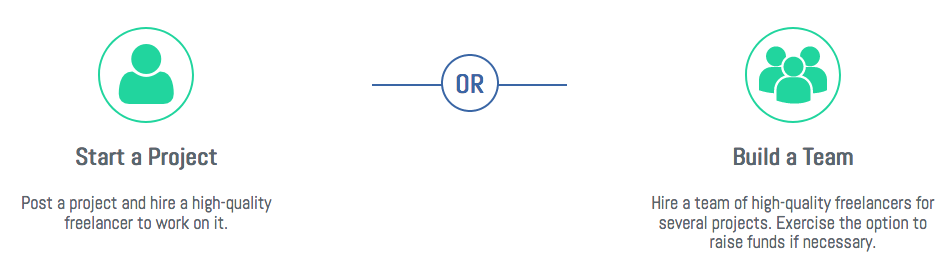
The next step requires you to provide some more information about what you’d like the freelancer to work on. Set your budget and click next.
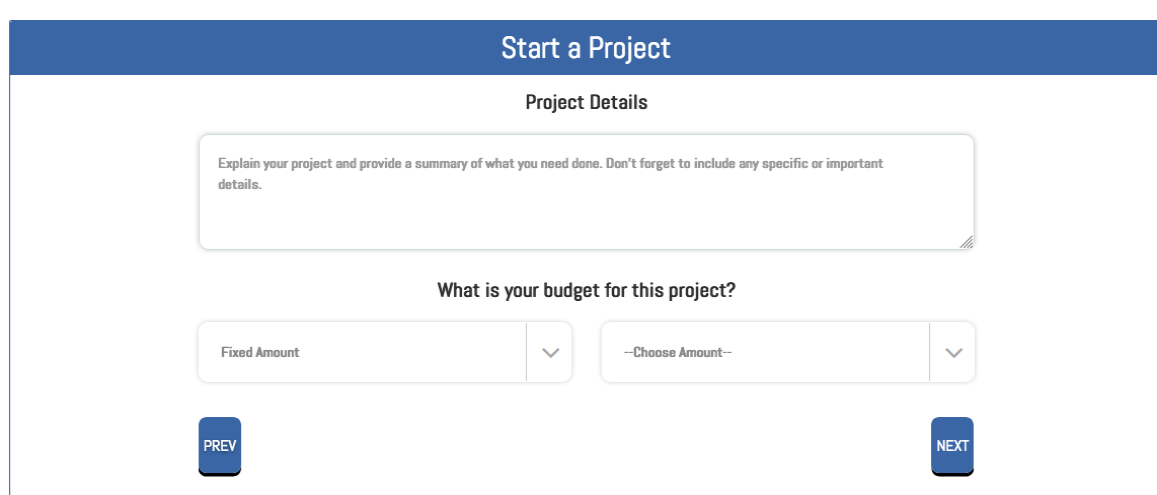
Give your project a title, select the most appropriate job category, and a target date to complete the project. Click continue.
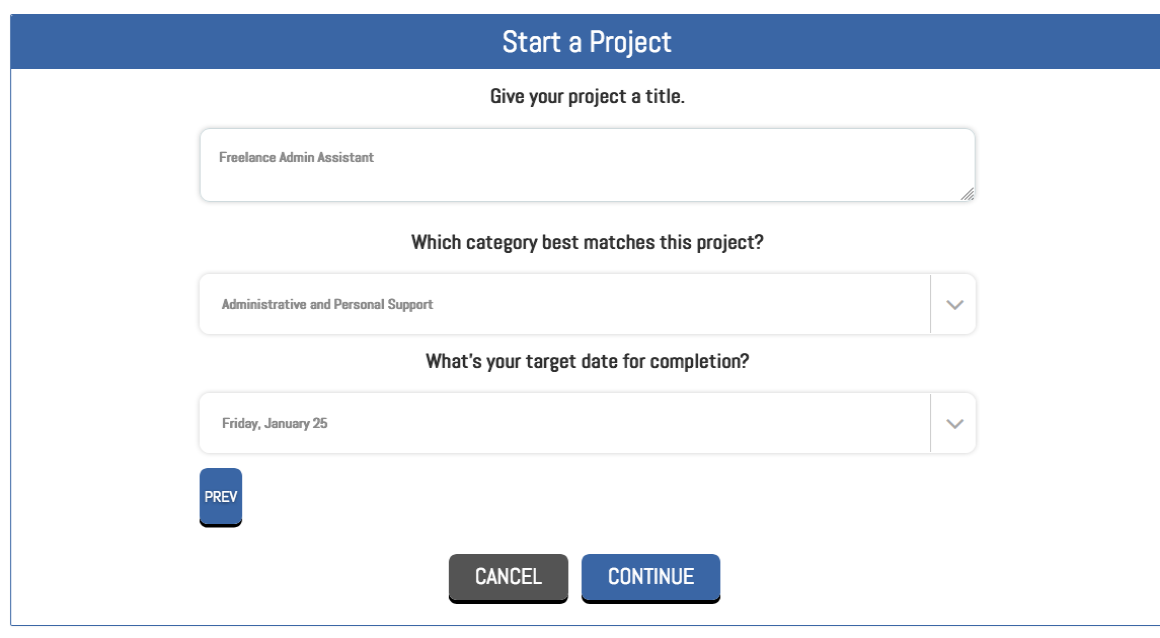
Review your project details and click post.
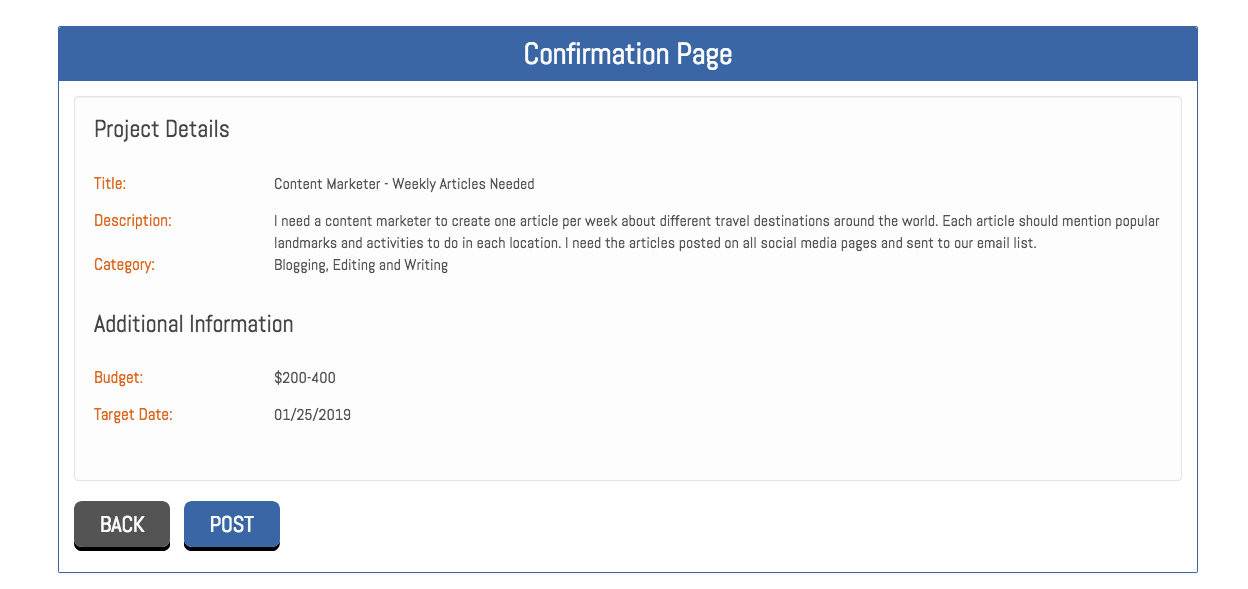
That’s it! Skilled and talented freelancers will be alerted that you’re looking and will reach out via a proposal.
If you’re too busy to manage the hiring process, you can request a specialist for $49.95. Specialists will evaluate your projects, vet freelancers and hire the best candidate for the job.
Enjoy hiring!